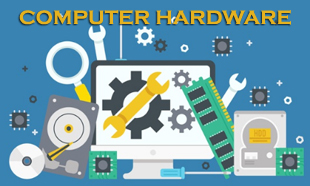0
Computer Hardware" course at Verma Computer Institute, Hazratganj, Lucknow, Uttar Pradesh, affiliated with Techinaut Institute of Technology, offers hands-on training in assembling, troubleshooting, and maintaining computer hardware components, empowering students with practical skills for IT support roles.
COMPUTER HARDWARE
Verma Computer Institute, located in Hazratganj, Lucknow, Uttar Pradesh, is a distinguished centre for computer education. This comprehensive analysis focuses on the six-month Computer Hardware course offered by Verma Computer Institute, a Techinaut Institute of Technology franchise. The course equips students with essential knowledge and practical skills in computer hardware components, systems, maintenance, and troubleshooting.
COURSE OVERVIEW:
The Computer Hardware course at Verma Computer Institute is designed to give students a thorough understanding of computer hardware components, architecture, and functionality. Over six months, students undergo comprehensive training covering the basics of computer hardware, internal and external components, system care, maintenance, and troubleshooting techniques. The curriculum is divided into four parts, each focusing on specific aspects of computer hardware.
Part I: The Basics
This section introduces students to the fundamental concepts of computer hardware. Topics covered include the evolution of computers, basic PC concepts and terminology, and an overview of personal computer architecture. Emphasis is placed on understanding the role of hardware components in computer systems and their interaction with software.
Part II: Internal Components
In this section, students delve into the internal components of a computer system. Topics include microprocessors, motherboards, chipsets and controllers, the BIOS and the boot process, computer memory (RAM), cache memory, hard disks, floppy disks, CD-ROMs, DVDs, expansion cards, video cards, and system resources. Practical exercises and demonstrations help students gain hands-on experience assembling, disassembling, and troubleshooting internal hardware components.
Part III: External Components
This section focuses on external hardware components and peripherals. Topics covered include the system case, monitors and displays, printers, keyboards, mice, pointing devices, ports and connectors, networks and communications, and audio/visual devices. Students learn about the various types of external hardware devices, their functions, and how to connect and configure them effectively.
Part IV: System Care and Troubleshooting
In this final section, students learn about system care, maintenance, and troubleshooting techniques. Topics include PC care and maintenance, electrical power issues, and troubleshooting PC hardware. Students are taught preventive maintenance measures to prolong the lifespan of computer hardware and practical troubleshooting strategies to identify and resolve common hardware problems effectively.
Detailed Module Breakdown:
Module 1: Introduction to Computer Hardware
Students understand computer hardware fundamentals, including the purpose and function of various hardware components. They learn about the evolution of computer hardware, basic terminology, and the role of hardware in computer systems.
Module 2: Personal Computer Architecture
This module provides an overview of personal computer architecture, including the main components of a typical PC system and their interconnections. Students learn about the central processing unit (CPU), memory, storage devices, input/output devices, and the system bus.
Module 3: Basic PC Concepts and Terminology
Students are introduced to basic PC concepts and terminology used in computer hardware. They learn about hardware specifications, such as processor speed, memory capacity, storage capacity, display resolution, and how to interpret hardware specifications to make informed purchasing decisions.
Module 4: Microprocessors
Students learn about microprocessors and computer systems' central processing units (CPUs). They explore the architecture and functionality of modern microprocessors, including instruction set architecture, clock speed, cache memory, and multiprocessing.Module 5: Motherboards
This module focuses on motherboards, the main circuit boards of computer systems. Students learn about motherboard components, such as the CPU socket, memory slots, expansion slots, chipset, and connectors. They also learn to identify different motherboard form factors and select compatible components.
Module 6: Chipsets and Controllers
Students gain an understanding of chipsets and controllers, which manage communication between various hardware components on the motherboard. They learn about the functions of chipset components, such as the northbridge and southbridge, and the role of controllers, such as USB controllers, SATA controllers, and RAID controllers.
Module 7: The BIOS and the Boot Process
Students learn about the basic input/output system (BIOS) and the boot process of a computer system. They explore the role of the BIOS in initializing hardware components, configuring system settings, and loading the operating system. Practical exercises involve BIOS configuration and troubleshooting boot problems.
Module 8: Computer Memory
Students learn about computer memory, including random access memory (RAM) and read-only memory (ROM). They explore the characteristics of different types of RAM, such as dynamic RAM (DRAM) and static RAM (SRAM), and the functions of ROM, such as firmware storage and BIOS initialization.
Module 9: Cache Memory
Students gain an understanding of cache memory, a small, high-speed memory used to improve CPU performance. They learn about the levels of cache memory, including L1, L2, and L3 caches, and how cache memory works to reduce memory access latency and improve system performance.
Module 10: Hard Disks and Floppy Disks
Students learn about hard and floppy disks, primary storage devices that store data on a computer system. They explore the characteristics of hard disk drives (HDDs) and floppy disk drives (FDDs), including capacity, speed, interface, and formatting.
Module 11: CD-ROMs and DVDs
This module focuses on optical storage devices, such as CD-ROMs and DVDs, that store and retrieve data from optical discs. Students learn about the characteristics of CD-ROMs and DVDs, including capacity, speed, formats, and file systems.
Module 12: Expansion Cards
Students learn about expansion cards, also known as expansion boards or adapter cards, used to add functionality to a computer system. They explore common types of expansion cards, such as video cards, sound cards, network interface cards (NICs), and expansion slots, such as PCI and PCIe.
Module 13: Video Cards
This module focuses on video cards, also known as graphics cards or display adapters, used to generate and display images on a computer monitor. Students learn about the functions of video cards, including rendering graphics, accelerating video playback, and connecting multiple monitors.
Module 14: System Resources
Students gain an understanding of system resources, such as interrupts, memory addresses, and I/O ports, used by hardware components to communicate with the CPU and each other. They learn about resource conflicts, allocation, and management techniques to ensure the smooth operation of computer systems.
Module 15: Power Supply and Electrical Issues
This module covers power supply units (PSUs) and electrical issues related to computer hardware. Students learn about the functions of a power supply, including converting AC power to DC power, voltage regulation, and protection mechanisms. They also learn about common electrical issues, such as power surges, blackouts, and brownouts, and how to protect computer hardware from electrical damage.
Module 16: The System Case
Students learn about the system case, also known as the computer chassis or tower, which houses and protects a computer system's internal components. They explore the characteristics of different types of system cases, such as desktop cases, tower cases, and rack-mount cases, and how to select a suitable case for a computer system.
Module 17: Monitors and Displays
This module focuses on monitors and displays, which are output devices used to present visual information on a computer system. Students learn about the characteristics of different types of monitors, such as CRT, LCD, and LED monitors, including resolution, refresh rate, response time, and colour depth.
Module 18: Printers
Students learn about printers and output devices that produce hard copies of documents and images from a computer system. They explore common types of printers, such as inkjet, laser, and dot matrix printers, including printing technologies, print quality, speed, and connectivity options.
Module 19: Keyboards, Mice, and Pointing Devices
This module covers input devices used to interact with a computer system, such as keyboards, mice, and pointing devices. Students learn about the characteristics of different types of keyboards and mice, including layout, key switches, buttons, scroll wheels, and ergonomic design.
Module 20: Ports and Connectors
Students gain an understanding of ports and connectors used to connect external devices to a computer system. They explore common types of ports, such as USB, HDMI, VGA, DVI, Ethernet, and audio ports, and how to identify and use them effectively.
Module 21: Networks and Communications
This module focuses on computer networks and communication devices connecting multiple computers and devices. Students learn about networking concepts, such as LANs, WANs, routers, switches, hubs, and wireless access points, and how to configure and troubleshoot network connections.
Module 22: Audio/Visual Devices
Students learn about audio/visual devices on a computer system to capture, record, play, and manipulate sound and video. They explore standard devices such as sound cards, speakers, microphones, webcams, and digital cameras and how to configure and troubleshoot them.
Module 23: PC Care and Maintenance
This module covers preventive maintenance techniques to ensure computer hardware's smooth operation and longevity. Students learn about cleaning, dust removal, component inspection, and software maintenance procedures to keep computer systems running optimally.
Module 24: Electrical Power Issues
Students learn about electrical power issues affecting computer hardware, such as power surges, brownouts, blackouts, and electrical interference. They explore methods for protecting computer hardware from electrical damage, such as surge protectors, uninterruptible power supplies (UPS), and grounding.
Module 25: Troubleshooting PC Hardware
In this final module, students learn practical troubleshooting techniques to diagnose and resolve common hardware problems in computer systems. They explore systematic troubleshooting methods, such as observation, documentation, testing, and isolation, to identify faulty components and implement effective solutions.
CONCLUSION:
The Computer Hardware course offered by Verma Computer Institute provides students with comprehensive knowledge and practical skills in computer hardware components, systems, maintenance, and troubleshooting. Through a well-structured curriculum and hands-on training, students gain proficiency in assembling, disassembling, configuring, and troubleshooting computer hardware effectively. Graduates of the course are well-prepared to pursue careers as computer hardware technicians, system administrators, technical support specialists, and IT professionals in various industries.