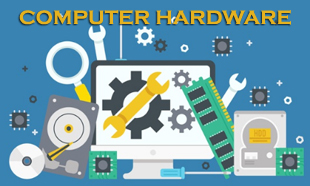Subtotal: ₹14,000.00
0
Unlock the world of computer hardware with our comprehensive course at KS Computer Institute, VPO Dorangla, Gurdaspur, Punjab. Join us to delve into the intricacies of hardware components and boost your technical skills.
COMPUTER HARDWARE
Understanding computer hardware is essential for anyone looking to pursue a career in IT support, system administration, or hardware engineering. "KS Computer Institute," a franchise of "Techinaut Institute of Technology" in VPO Dorangla, Gurdaspur, Punjab, offers a six-month course in Computer Hardware. This course delves into the intricacies of computer components, from the basics to advanced troubleshooting techniques. This article provides an extensive overview of the curriculum, covering topics ranging from internal components to external peripherals and system maintenance.
COURSE OVERVIEW:
PART I: THE BASICS
The course begins with an introduction to computer hardware, covering basic concepts and terminology. Students learn about the anatomy of a personal computer, including the CPU, motherboard, RAM, and storage devices. They also familiarize themselves with essential terminology such as input/output, peripherals, and interfaces.
PART II: INTERNAL COMPONENTS
In this section, students explore the internal components of a computer system. Topics include microprocessors, motherboards, chipsets, and controllers. Students learn about the role of each element in the system architecture and how they interact to facilitate data processing and communication.
MICROPROCESSORS:
Students explore the heart of the computer system – the microprocessor. They learn about different types of processors, their specifications, and performance characteristics. Topics include CPU architecture, instruction set, clock speed, and multi-core processing.
MOTHERBOARDS:
The motherboard serves as the central hub that connects all internal components of a computer system. Students study motherboard form factors, layouts, and components such as CPU sockets, expansion slots, and memory slots. They also learn about BIOS (Basic Input/Output System) and the boot process.
COMPUTER MEMORY:
Memory is critical in storing and accessing data in a computer system. Students learn about different types of computer memory, including RAM (Random Access Memory) and ROM (Read-Only Memory). They explore memory modules, addressing schemes, and memory management techniques.
HARD DISKS AND FLOPPY DISKS:
Storage devices are essential for storing data and programs. Students study hard disk drives (HDDs), solid-state drives (SSDs), and floppy drives. They learn about disk geometry, file systems, disk partitions and management utilities.
CD-ROMS AND DVDS:
Optical drives, such as CD-ROMs and DVDs, read and write optical discs. Students explore optical disc formats, storage capacities, and data retrieval methods. They also learn about optical disc-burning software and techniques.
EXPANSION CARDS:
Expansion cards enhance the functionality of a computer system by adding specialized features or connectivity options. Students study different types of expansion cards, including video cards, sound cards, network interface cards (NICs), and expansion slots such as PCI and PCIe.
VIDEO CARDS:
The video card, or graphics processing unit (GPU), renders images and videos on the computer monitor. Students learn about GPU architecture, video memory, display resolutions, and graphics rendering techniques.
SYSTEM RESOURCES:
Students explore system resources such as IRQs (Interrupt Requests), DMA (Direct Memory Access) channels, and I/O (Input/Output) addresses. They learn how the operating system allocates and manages system resources to facilitate communication between hardware components.
POWER SUPPLY AND ELECTRICAL ISSUES:
The power supply unit (PSU) provides electrical power to the computer components. Students study PSU specifications, voltages, currents, and power connectors. They also learn about common electrical issues such as voltage fluctuations, power surges, and grounding problems.
PART III: EXTERNAL COMPONENTS
In this section, students learn about the external components of a computer system, including peripherals and input/output devices.
THE SYSTEM CASE:
The system case houses and protects a computer system's internal components. Students study different types of system cases, form factors, and cooling systems. They also learn about cable management and airflow optimization techniques.
MONITORS AND DISPLAYS:
Monitors are output devices used for displaying visual information. Students learn about monitor technologies, such as CRT (Cathode Ray Tube), LCD (Liquid Crystal Display), and LED (Light Emitting Diode). They also explore display resolutions, aspect ratios, and calibration techniques.
PRINTERS:
Printers are output devices used for producing hard copies of documents and images. Students study different types of printers, including inkjet, laser, and dot matrix printers. They learn about printer features, print quality, and troubleshooting techniques.
KEYBOARDS, MICE, AND POINTING DEVICES:
Keyboards and mice are input devices used for interacting with the computer system. Students learn about keyboard layouts, key switches, and ergonomic designs. They also study different types of mice and pointing devices, such as trackballs and touchpads.
PORTS AND CONNECTORS:
Ports and connectors facilitate communication between the computer system and external devices. Students explore standard ports and connectors, including USB (Universal Serial Bus), HDMI (High-Definition Multimedia Interface), VGA (Video Graphics Array), and Ethernet ports.
NETWORKS AND COMMUNICATIONS:
Networking is essential for connecting computers and devices to share resources and information. Students learn about network topologies, protocols, and technologies like Ethernet, Wi-Fi, and Bluetooth. They also study network devices such as routers, switches, and modems.
AUDIO/VISUAL DEVICES:
Audio and visual devices enhance multimedia experiences on the computer system. Students explore sound cards, speakers, headphones, webcams, and microphones. They learn about audio formats, codecs, and multimedia audio and video playback software.
PART IV: SYSTEM CARE AND TROUBLESHOOTING
This section teaches students about system maintenance, care, and troubleshooting techniques to ensure optimal performance and reliability.
PC CARE AND MAINTENANCE:
Regular maintenance is essential for keeping the computer system running smoothly. Students learn about preventive maintenance tasks such as cleaning, dusting, and system optimization. They also study software utilities for disk cleanup, defragmentation, and malware removal.
ELECTRICAL POWER ISSUES:
Students explore common electrical power issues such as voltage fluctuations, surges, and interference. They learn about surge protectors, uninterruptible power supplies (UPS), and grounding techniques to protect the computer system from electrical damage.
TROUBLESHOOTING PC HARDWARE:
Troubleshooting hardware issues requires systematic diagnosis and problem-solving skills. Students learn about common hardware problems such as boot failures, hardware conflicts, and component failures. They also study diagnostic tools, hardware diagnostics, and repair techniques.
CONCLUSION:
The six-month Computer Hardware course offered by KS Computer Institute provides students with a comprehensive understanding of computer components, peripherals, and system maintenance. By covering topics ranging from the basics of computer hardware to advanced troubleshooting techniques, the course equips students with the knowledge and skills necessary to pursue careers in IT support, system administration, or hardware engineering. Graduates emerge with a competitive edge in the rapidly evolving field of computer technology, prepared to meet the challenges of the digital age.

 COMPUTER TYPING EIOC
COMPUTER TYPING EIOC  COMPUTER HARDWARE (SRKI)
COMPUTER HARDWARE (SRKI)